Share a Story, Shape a Future is a five-day online literacy event whose theme this year is "Unwrapping the Gift of Literacy." Today's topic, hosted by Danielle at
There's a Book, is "Unwrapping Literacy 2.0." For my part, I'll be talking about some of the book and reading-related apps my children use and how they fit into our reading lifestyle.
First, though, a little background on us. We're a family of readers. I read to my boys (8 and 5) during breakfast every morning, and their dad and I read to them every night. The whole family (dad on weekends) has sustained silent reading time every afternoon. The 5-year-old doesn't have much trouble convincing me to take him to the library two or three times a week, and the first thing the 8-year-old does when he gets home from school is run to our stack of new library books. At school he has library time once a week and usually picks one book for himself and one for his little brother; his little brother is entering Kindergarten next year, and the thing he's most looking forward to: library time. The older one is always reading three or four chapter books or graphic novels at a time; the younger one likes to line up series books in order of publication date.We all love playing bookstore and library. And, as I write this, the older one is reading library books to the younger one (overheard from the other room: "You want me to read you another book? I'll read you whatever you want, even if it's a chapter book"). It's important to us that we see one another around books (and any form of the printed word, really), and we have books in every room.
Bottom line: In our house, the printed book isn't going anywhere.
But then there's the iPad. And the 8-year-old's iPod Touch. Here, they complement our print material, except in the case of the newspaper – we read the local paper on the iPad, and the 8-year-old reads his comics on
Flipboard. Both boys have their favorite book and reading-related apps. We don't have a standalone e-reader, so sometimes when I think they're reading or doing something else educational, they're actually playing Cut the Rope or World of Goo (both fine games, when used in moderation). Or they're creating their own accounts on Amazon and adding Harry Potter books to their carts (don't get me started). But mostly, I think, they use the iPad and iPod Touch for good.
There are the books, of course, some of which we get via NetGalley, iBooks, and Kindle, and some of which we get from the App Store. We've reviewed a couple of our favorites:
How Rocket Learned to Read and
The Three Little Pigs. Here are a few of our other favorite bells-and-whistles book apps:
Bookster (free):
Listen to a book called
What If... (more stories coming soon) in read-along mode with words highlighted as they are read, or record yourself reading the story. Individual words highlight and are read aloud when tapped.
Dr. Seuss books ($2.99):
Listen to the narrated story with words highlighted as they are read; read it yourself; or let it automatically read and turn pages. Words zoom up and are spoken when pictures are touched, and individual words highlight and are read aloud when tapped.
PopOut! The Tale of Peter Rabbit ($3.99): Listen to the narrated story with words highlighted as they are read, or read it yourself and hear individual words spoken with the tap of a finger. Features include pull-tabs, spin-wheels, and spring-mounted elements.
Toy Story Read-Along (free): Listen to the narrator, read it yourself, or record your own voice. The record-your-own voice feature is the 5-year-old's favorite in a book app – hearing his own voice gets him (even more) excited about reading.
Our favorite book apps that appeal to our obsessive, book-hoarding nature:
Tales2Go (30-day free trial):
Gives you on-demand and unlimited access to more than 1,400 streaming audio stories for kids, including one of our favorite series, Ivy & Bean. This is now the 8-year-old's favorite app, and the 5-year-old loves searching for his favorite books. And, finally, some reading-related apps that really challenge my boys to think and create:
BrainPOP (free): Delivers daily animated, captioned movies, covering the following subjects: science, social studies, English, math, arts & music, health, and technology & engineering. After watching the featured movie, children can test their comprehension with the accompanying interactive quiz. Thanks to BrainPOP, I might just have the only preschooler who knows how to use a semicolon (the featured topic on National Grammar Day).
Mad Libs (free; $3.99): Just like the Mad Libs books, except that this app features an interactive fill-in-the-blank type-pad for those kids who know their parts of speech and, like Mad Libs Jr. but interactive, a plethora of words from which to choose for younger kids.
Montessori Crosswords ($2.99):
Helps kids learn reading, spelling, and writing with three levels of crossword play; displays colorful interactive visual effects that can be manipulated by the child every time a crossword is completed. For open-ended activities with letters, the standalone movable alphabet lets kids move letters around, resize them, and form words or sentences.
Story Patch ($4.99):
Write stories for your children or have them write, illustrate, and read back their own stories. The app includes several themes, such as A Trip to the Zoo and Discovering a New Planet, for which kids answer a few questions to personalize an already existing story. Kids can also create stories from scratch. There are more than 800 illustrations to add to both themed and made-from-scratch stories. Both boys love this; the 5-year-old has been spending copious amounts of time creating stories and reading them back to us.
Timed Reading ($1.99): Readers in grades K-4 practice fluency by reading short, timed stories. Read our
review to find out more.
Let's face it: Children need to read, to be read to, and to have access to reading material. All that matters is that they're excited about reading, whether it's print books, e-books, or reading-related apps (or, in our case, all three). As Maya Angelou said, "
Any book that helps a child to form a habit of reading, to make reading one of his deep and continuing needs, is good for him."
Disclosure: The Share A Story, Shape A Future button was created by Elizabeth Dulemba.
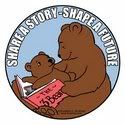












8 comments:
Thanks for the list of apps. We use Brain Pop and have many of the Dr. Seuss books. I am going to have to check out Bookster and MadLibs (loved those when I was little).
Thanks so much for sharing your ideas. Enjoy the rest of Share a Story.
Wow! What a great collection of resources. I had not heard of Montessori Crosswords but the 9YO loves to help me with mine, so this will be perfect!
Thanks Holly! There is a lot for me to play with here!!
I so agree, Holly! Book or Nook, app or lap, so long as kids are engaged and involved in reading and playing with words, I'm happy.
Did you see I included LitLad as a resource in my post today about Word Games? http://www.thebookchook.com/2011/03/messing-about-with-words-to-increase.html
nice roudup, thanks! I'm sending to my parents who have an iPad. Maybe we will one day but not yet.
Absolutely 100% agree...kiddos need to be reading and it's not important to me how it gets done, just that it does and that they love doing it.
Your boys really are adorable! I love them reading to each other and your older son telling him he'll read him anything, "even a chapter book". So cute! That's one of my absolute favorite things, is catching my kiddos reading to each other.
Okay...the post! So cool! I love all these resources! My son absolutely loves the Montessori Crosswords app and it's been really neat to see him connecting the words & letters with the pictures, which is something he struggles with continually. And I'm dying to have an iPad just so I can get that Peter Rabbit book, just SO neat! Also love the Toy Story & Dr. Seuss apps. But I hadn't heard of the Intl Dig. Library or Tales2Go, I'm definitely checking into those! And boy am I picking up that Mad Libs app, if not for the kids...for me! Hehe.
Fantastic post! Thank you so so much for participating, it was fantastic to have you on board!
Love the Maya Angelou quote! And a great list of books!
It was exciting to be part of this week of blog posts and sense the community of parents, educators and readers eager to explore the changes with digital books becoming more popular. We also augment our iPad books with print books (or vice versa) and I can't imagine giving up our library trips - so many ways to love books!
Carisa
www.digital-storytime.com
Wow, what a great list of resources - thanks for putting this together! Think I might go play around w/ the Mad Libs one myself... :)
Thank you for this list! Perfect timing for the launch of the iPad2! Can't wait to share some of these with E! :)
Post a Comment